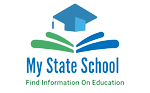Last Updated on March 19, 2025 by admin
Are you struggling to manage your homework, exam prep, and deadlines? These top 10 study planning apps can transform the way you organize your academic life, helping you stay productive and stress-free. Whether you’re a high school student or a college scholar, there’s an app tailored just for you. Dive into our list of the best study planner apps that offer everything from simple task management to advanced focus tools.
Check out the top 10 Study Planning Apps:
1. myHomework Student Planner
If you need an app to help keep track of all your assignments and class schedules, myHomework Student Planner is a fantastic choice. This app is user-friendly, with a sleek, intuitive interface that generates a color-coded calendar and assignment list.
Features:
-
- Organize homework, tests, and projects.
- Supports block, time-based, and period schedules.
- Allows you to mark tasks as completed for a sense of accomplishment.
- Easy access to syllabi and class materials.
Why it’s great: This app reduces stress and helps students focus by keeping them organized. Whether you’re in high school or college, myHomework ensures nothing slips through the cracks.
Pro Tip: Pair this app with digital reminders to keep your schedule aligned with upcoming deadlines.
2. Exam Countdown
For students who want a visual reminder of their test dates, Exam Countdown is a beautifully simple app. With a countdown timer, it ensures you never lose track of important exams.
Features:
-
- Countdown timer for exams and tests.
- Option to add notes for each event.
- Clean, clutter-free design.
Why it’s great: The app’s minimalist approach helps students focus on what truly matters—acing their exams. Plus, the per-question timer keeps you on track during study sessions.
Pro Tip: Use this app alongside a study timetable to optimize your preparation.
3. Evernote
Looking for a versatile app that works across all devices? Evernote is a powerful note-taking and organization tool that’s perfect for managing your academic workload.
Features:
-
- Capture handwritten notes, photos, and web clips.
- Organize your notes with tags and folders.
- Sync across devices for seamless access.
- Mute notifications to maintain focus.
Why it’s great: Evernote’s flexibility makes it ideal for students juggling multiple projects. It’s available on iOS, Android, and desktop, so you can stay organized wherever you go.
Pro Tip: Use tags to categorize notes by subject or project for easy retrieval.
4. Todait
Todait is an authentic study planner designed to help students utilize their time effectively. This app encourages routine study habits and ensures you stay on top of your goals.
Features:
-
- Input typed notes, scanned handwritten notes, or photos.
- Stopwatch to measure and manage study time.
- Schedule tasks by problems to solve, pages to read, or terms to recall.
- Earn virtual rewards for completing tasks.
Why it’s great: With its focus on time management and detailed task tracking, Todait is perfect for students preparing for exams or tackling challenging courses.
Pro Tip: Set realistic daily goals to build momentum and confidence.
5. Forest
Forest takes a creative approach to productivity by gamifying the Pomodoro technique. This app helps you stay focused by planting virtual trees that grow as you work.
Features:
-
- Timer to encourage distraction-free study sessions.
- Build a virtual forest as you stay productive.
- Block notifications and social media apps during study time.
Why it’s great: Forest turns productivity into a game, making it a fun and rewarding way to focus. It’s especially useful for students who struggle with procrastination.
Pro Tip: Compete with friends to grow the largest forest and stay motivated.
6. Be Focused
For Apple users, Be Focused is a straightforward app that combines task management with the Pomodoro technique. It’s an excellent way to break your study time into manageable intervals.
Features:
-
- Customizable focus periods and break times.
- Integrates with task lists for seamless productivity.
- Disable notifications to maintain concentration.
Why it’s great: This app is simple yet effective, helping students focus on their tasks without getting overwhelmed.
Pro Tip: Use Be Focused to plan study sessions for challenging subjects, alternating with lighter topics during breaks.
7. My Study Life
My Study Life is a comprehensive student planner that tracks assignments, exams, and revision tasks. It’s designed to replace traditional paper planners with advanced features.
Features:
-
- Supports day and week rotation timetables.
- Academic year/term management.
- Cross-platform support for seamless syncing.
Why it’s great: The app’s holistic approach to student life ensures you stay organized and prepared for all aspects of your academic journey.
Pro Tip: Use the reminders feature to stay ahead of deadlines and reduce last-minute stress.
8. Notion
For students looking for an all-in-one productivity tool, Notion is a top choice. This app combines task management, note-taking, and collaboration features.
Features:
-
- Organize class notes and create to-do lists.
- Collaborate on group projects with shared workspaces.
- Customize dashboards for different subjects or goals.
Why it’s great: Notion’s flexibility makes it perfect for both individual and group tasks, offering a centralized platform for all your academic needs.
Pro Tip: Create templates for repetitive tasks, like weekly study plans or project outlines, to save time.
9. iStudiez Pro
iStudiez Pro is tailored for college students who need a robust planner to keep track of their assignments, grades, and deadlines.
Features:
-
- Save and organize class schedules.
- Track assignments, exams, and grades.
- Alerts for upcoming deadlines.
Why it’s great: The app’s intuitive interface makes it easy to stay on top of your academic responsibilities. It’s particularly useful for managing complex schedules.
Pro Tip: Use the Data Management feature to back up your information and avoid losing important data.
10. Egenda
Egenda simplifies class organization by allowing students to track assignments, projects, homework, and exams. It’s a user-friendly app perfect for busy students.
Features:
-
- Reminders for upcoming deadlines.
- Sync schedules across devices.
- Clean, intuitive interface.
Why it’s great: Egenda’s streamlined approach makes it easy to manage your academic life, keeping everything in one place.
Pro Tip: Sync your Egenda schedule with a calendar app for a comprehensive overview of your commitments.
Comparison Table
| App | Platform | Best For | Unique Feature |
|---|---|---|---|
| myHomework | iOS, Android | Homework organization | Color-coded schedules |
| Exam Countdown | iOS, Android | Exam preparation | Countdown timer |
| Evernote | iOS, Android, PC | Note-taking | Tag-based organization |
| Todait | iOS, Android | Time management | Task-specific scheduling |
| Forest | iOS, Android | Focus sessions | Gamified productivity |
| Be Focused | iOS | Focused study sessions | Pomodoro timer |
| My Study Life | iOS, Android, Web | Comprehensive planning | Academic year management |
| Notion | iOS, Android, PC | All-in-one productivity | Customizable dashboards |
| iStudiez Pro | iOS, Android | College schedules and deadlines | Grade tracking |
| Egenda | iOS, Android | Class organization | Sync across devices |
Conclusion
These 10 apps cater to a variety of student needs, from task management to focus techniques and note organization. Whether you’re preparing for exams or managing a packed schedule, there’s an app on this list to help you succeed. Download one today and take the first step toward a more organized and productive academic life!