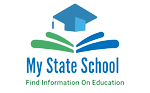Last Updated on December 16, 2024 by admin
The Kerala PSC Thulasi portal is a comprehensive platform for individuals aspiring to secure government jobs in Kerala. Managed by the Kerala Public Service Commission, this user-centric platform enables job seekers to register, apply for exams, access notifications, and manage their profiles seamlessly. Whether you’re a first-time user or an experienced candidate, this detailed guide provides you with step-by-step instructions to navigate the platform effectively, ensuring you make the most of its features.
Kerala PSC Thulasi Login
The Kerala PSC Thulasi Login is your gateway to a wide range of resources, from viewing exam notifications to downloading hall tickets and tracking results. Understanding the login process is crucial for accessing these services.
Here’s how to log in:
- Visit the Official Website: Navigate to https://thulasi.psc.kerala.gov.in.
- Enter Credentials: Provide your registered User ID and Password.
- Solve CAPTCHA: Complete the CAPTCHA to verify your identity.
- Click Login: Gain access to your personalized dashboard.
In case of login issues, such as forgotten credentials, the portal offers a recovery system to retrieve your User ID or reset your password.
Kerala PSC Thulasi Login Page: Detailed Steps
To ensure a smooth login experience, follow these detailed steps:
- Preparation: Before visiting the website, ensure you have your User ID and Password at hand. These details are provided during registration.
- Navigate: Visit the official website and locate the login section on the homepage.
- Input Details: Enter your credentials carefully, as multiple failed attempts can temporarily lock your account.
- Complete CAPTCHA: CAPTCHA verification ensures the security of your account.
- Access Dashboard: After successful login, your dashboard becomes the control center for managing your applications, notifications, and profile.
Common Login Issues and Solutions
- Forgotten User ID: Use the “Forgot User ID” link on the login page to retrieve it using your registered mobile number or email.
- Password Recovery: Click on “Forgot Password” and follow the instructions to reset your password securely.
- Account Lock: If your account gets locked due to multiple failed attempts, contact the helpdesk for assistance.
Kerala PSC Thulasi My Profile Page
Once logged in, the My Profile Page serves as the central hub for managing your details and applications. Here’s what you can do on this page:
Key Features:
- Profile Updates: Modify your personal details, such as your contact information or address.
- Exam Applications: Browse and apply for available Kerala PSC exams.
- Status Tracking: Monitor the progress of your applications and view results.
- Hall Ticket Management: Download hall tickets for upcoming exams directly from this page.
- Notification Alerts: Stay updated with the latest exam announcements and important dates.
Regularly reviewing your profile ensures that your information is accurate and up-to-date, avoiding issues during the recruitment process.
Kerala PSC Thulasi Login New Registration
If you’re a new user, the Kerala PSC Thulasi Registration process is your first step toward accessing the portal’s features. Registration is straightforward and free.
Step-by-Step Registration Guide:
- Visit the Website: Go to the Kerala PSC Thulasi portal.
- Click “Sign Up”: Find and click on the “New Registration” button.
- Fill Personal Details:
- Full Name
- Date of Birth
- Gender
- Mobile Number
- Email ID
- Aadhaar Number (optional but recommended for identification).
- Create Credentials: Choose a unique User ID and Password. Use a strong password to enhance account security.
- Upload Documents: Attach a recent passport-sized photo and your signature as per the specifications provided.
- Submit Registration: Agree to the terms and conditions and complete the process.
Once registered, you’ll receive a confirmation via email and SMS. Use these credentials to log in and start your journey.
Kerala PSC One-Time Registration (OTR)
The One-Time Registration (OTR) feature simplifies the application process by storing all your essential details in one place. Here’s why OTR is indispensable:
Benefits of OTR:
- Time-Efficient: No need to re-enter your details for every application.
- Centralized Information: Maintain all personal, academic, and professional data in a single profile.
- Easy Updates: Modify your information anytime without starting the registration process again.
- Error Reduction: Pre-filled forms minimize errors during application.
Completing the OTR process ensures a hassle-free experience when applying for exams.
How to Apply for Kerala PSC Exams Through Thulasi Portal
Applying for exams on the Kerala PSC Thulasi portal is simple and convenient. Follow these steps:
- Login: Access your account using your credentials.
- Notifications: Navigate to the “Notifications” section.
- Select Exam: Choose the exam you wish to apply for.
- Apply: Click “Apply Now” and review the pre-filled application form.
- Upload Documents: Attach additional documents if required.
- Fee Payment: Pay the exam fee online (if applicable).
- Confirmation: Submit the application and save a copy for your records.
Regularly checking the Notifications section ensures you don’t miss any opportunities.
Kerala PSC Thulasi Mobile App
The Kerala PSC Thulasi Mobile App enhances accessibility by providing key features on your smartphone. Here’s what the app offers:
- Instant Notifications: Stay updated with exam announcements and deadlines.
- Easy Applications: Apply for exams directly through the app.
- Profile Management: Update details or check application statuses on the go.
- Hall Tickets: Download hall tickets for exams anytime, anywhere.
- Reminders: Set alerts for upcoming exams or deadlines.
How to Download the App:
- Android Users: Visit the Google Play Store and search for “Kerala PSC Thulasi.”
- iOS Users: Head to the Apple App Store and download the app.
Using the mobile app ensures you stay connected and manage your profile conveniently.
Kerala PSC Thulasi Helpdesk and Support
For any issues or queries, the Kerala PSC Thulasi Helpdesk is available to assist you. Whether it’s login problems, registration errors, or application doubts, support is just a call or email away.
Contact Details:
- Phone: 0471-2447201
- Email: kpsc.psc@kerala.gov.in
The helpdesk operates during business hours. Ensure you provide detailed information about your issue to receive prompt assistance.
Additional Tips for Kerala PSC Aspirants
- Set Reminders: Use the portal or app to set reminders for important deadlines.
- Prepare Thoroughly: Use Kerala PSC study materials and attend mock exams to improve your performance.
- Stay Updated: Regularly check the portal for new notifications and updates.
- Secure Your Account: Use a strong password and avoid sharing your credentials.
Conclusion
The Kerala PSC Thulasi portal is an invaluable resource for candidates aiming for government jobs in Kerala. With features like One-Time Registration, mobile accessibility, and a user-friendly interface, it simplifies the recruitment process. By following the steps and tips outlined in this guide, you’ll be well-prepared to navigate the platform effectively, apply for exams, and advance in your career.
Leverage the portal’s tools, stay consistent in your efforts, and make the most of the opportunities it provides. With the right preparation and a thorough understanding of the platform, you’re one step closer to achieving your professional goals.
FAQs
- How do I log into Kerala PSC Thulasi?
Visit https://thulasi.psc.kerala.gov.in, enter your User ID and Password, solve the CAPTCHA, and click “Login.”
- How can I retrieve my Kerala PSC Thulasi account?
Use the “Forgot Password” or “Forgot User ID” options on the login page. Follow the prompts to recover your account using your registered email or mobile number.
- How do I register for Kerala PSC exams?
Complete the One-Time Registration process on the portal, then apply for exams listed in the Notifications section.
- How do I recover my Kerala PSC password?
Click on “Forgot Password” on the login page and provide your registered email or mobile number to receive password recovery instructions.
- Is the Kerala PSC Thulasi mobile app free?
Yes, the app is free to download and use on both Android and iOS devices.
With this enhanced guide, you’re equipped with all the information needed to maximize the potential of the Kerala PSC Thulasi platform. Best of luck in your exam preparation and future career endeavors!